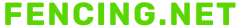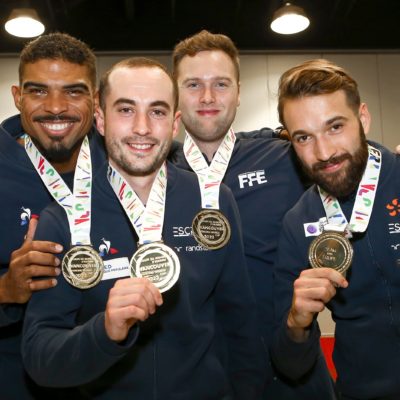.jpg) Michael takes a look at FencingRef, an iPhone / iTouch application in use at many local fencing tournaments.
Michael takes a look at FencingRef, an iPhone / iTouch application in use at many local fencing tournaments.
Fencing Ref is the premier mobile tool for the fencing referee. Version 1.1 is the latest update to the application for your iPhone or iTouch. It addresses the criticisms and advice from the fencing community towards earlier versions of the app as well as towards the free version, ScoreCounter (review here).
This app does everything ScoreCounter can and much, much more. On the initial screen, choosing “Quick Match” takes you to the bout management screen. This page looks similar to ScoreCounter, but is brighter and easier to read. It utilizes the iPhone’s vibrate function for starting and stopping the timer so that you don’t accidentally start or stop the clock without knowing. The screen flashes bright blue when time is about to expire to grab your attention. There is a penalty button to allow you to show offending fencers the color card they are being awarded. The period function also works in this app, allowing you to track DE’s correctly as well as team matches.
The best part about FencingRef, however, isn’t the flashy timer and score tracker. It’s in the pool management system. Choosing “Pools” on the initial screen allows you to resume a pool in progress or begin a new one. Choosing “New Pool” allows you to construct a pool sheet of the appropriate number of fencers (by name if you so choose) complete with scores, bout order, and penalties awarded all with the ability to easily edit them should a mistake ever occur. When the pool is done, it even does all the indicator and placement math, too.
FencingRef is powerful, intuitive, and inexpensive. It is by far the single best hand-held fencing device currently available. It is highly convenient for the casual fencing referee and almost essential for the dedicated ref on the go.
FencingRef is available for $1.99 through the iTunes / iPhone app store.
You can also discuss this app on the forums.
Screenshots:
.jpg)
The main scoring screen includes Start/Stop button as well as buttons for changing score, issuing cards, and keeping track of time.
.jpg)
The pool sheet screen shows you who is fencing, who is on deck, and lets you keep track of the entire pool.